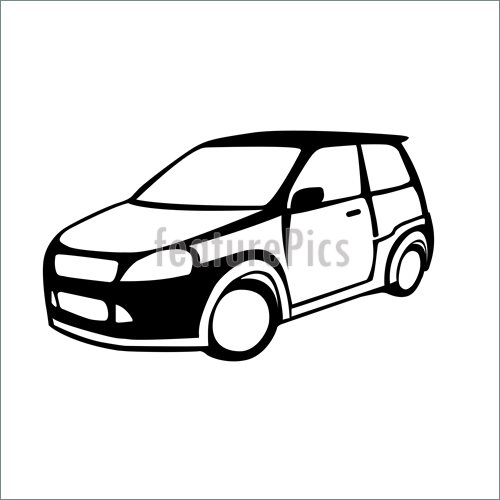JVC GC-S5 manuels
Manuels d'utilisation et guides de l'utilisateur pour Caméras de cinéma JVC GC-S5.
Nous fournissons des manuels en pdf 1 JVC GC-S5 à télécharger gratuitement par type de document : Manuel d'utilisateur

Jvc GC-S5 Manuel d'utilisateur (100 pages)
marque: Jvc | Catégorie: Caméras de cinéma | Taille: 1.26 MB |

Table des matières
Contents
4
Features
8
Nomenclature
10
LCD Panel
10
MENU/EXE
13
! CAUTION
15
Switching On
21
SmartMedia
22
Mode Dial
28
PHOTOGRAPHY
31
File Size
37
Auto Flash
40
Playback
42
> <
51
! CAUTIONS
57
ADVANCED
60
FEATURES
60
Sharpness
61
Beep Volume
63
Quick Select
63
SELF–TIMER
66
Manual Mode
68
■ SmartMedia
83
Safety Notes
84