JVC DR-M70SEK Manuel d'utilisateur Page 46
- Page / 68
- Table des matières
- DEPANNAGE
- MARQUE LIVRES
Noté. / 5. Basé sur avis des utilisateurs


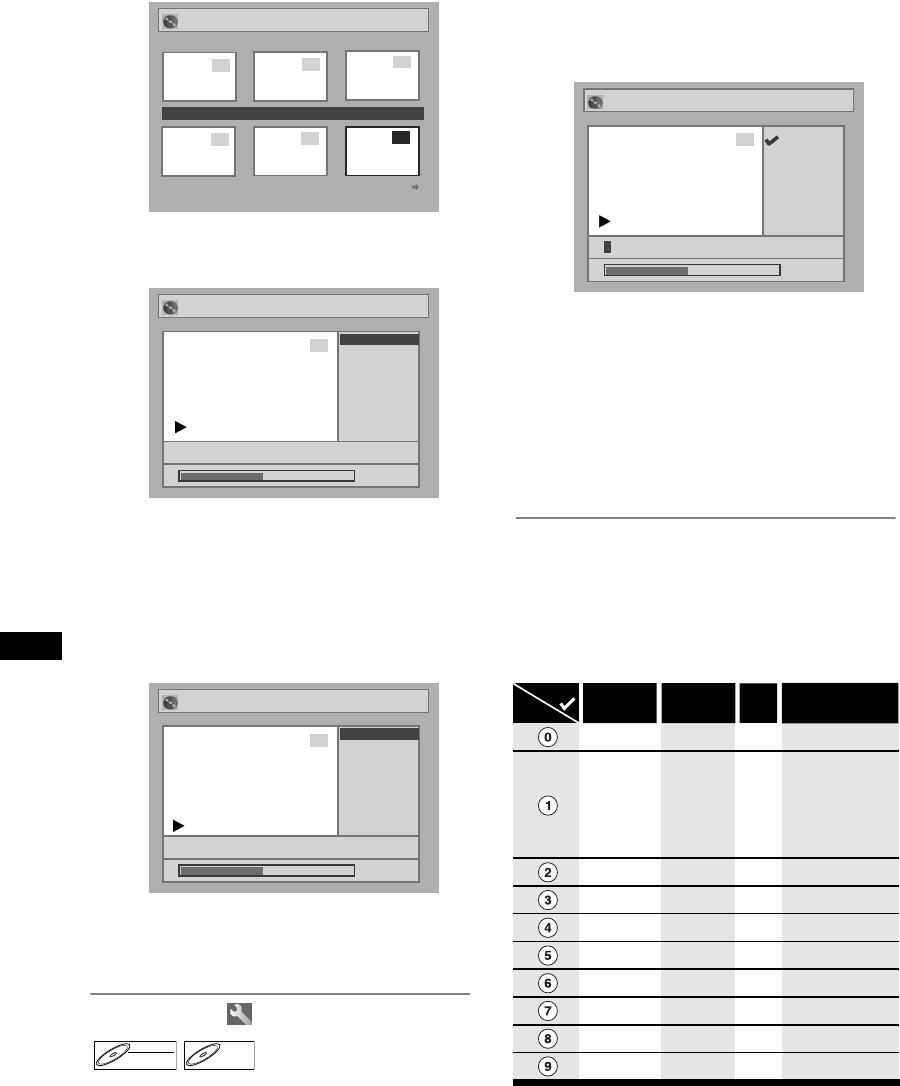
Editing
46
EN
4 Select the desired title using
[Cursor U / D / L / P], then press
[ENTER].
5 Select “Title Delete” using
[Cursor U / D], then press [ENTER].
You cannot select “Chapter Mark” when a DVD-R
disc is inserted into the unit. For DVD-RW discs in
Video mode, you cannot select the chapter mark
of the title which is less than 5 minutes.
6 Select “Yes” using [Cursor U / D],
then press [ENTER].
The title is deleted.
7 Press [SET UP].
Writing on the disc starts.
It may take a while to write the data on a disc.
Editing titles
You can edit the title names from this menu.
The title names you edit will appear on the title list.
1 Follow steps 1 to 4 in “Deleting
titles”.
2 Select “Edit Title Name” using
[Cursor U / D], then press [ENTER].
A window for entering the title name will appear.
3 To enter the title name, refer to
“Guide to editing title names” on this
page.
When you finish entering the title name, press
[ENTER].
4 Select “Yes” using [Cursor U / D],
then press [ENTER].
The name you edited becomes the title.
5 Press [SET UP].
Writing on the disc starts.
It may take a while to write the data on a disc.
Guide to editing title names
Step 1: Select the desired character set using
[Cursor U / D], then press [ENTER].
Step 2: Using the list below as a guide, press
[the Number buttons] repeatedly until the
desired letter appears.
• Characters set will be changed to the “@!?”
automatically if you press [1] after you selected the
“ABC” or “abc” mode.
Title List
15/04 19:00 P12 XP
1
2
3
4
5
6
Title List
15/04 19:00 P12 XP
Edit Title Name
Chapter Mark
6
Title Delete
0:00:59
Title List
15/04 19:00 P12 XP
No
Yes
0:00:59
6
-
Title Delete
DVD-RWDVD-RW
Video
DVD-RDVD-R
Title List Edit Title Name
A B C
a b c
1 2 3
@ ! ?
0:00:59
5/04 19:00 P12 XP
1
6
-
ABC
DEF
GHI
JKL
MNO
PQRS
TUV
WXYZ
abc
def
ghi
jkl
mno
pqrs
tuv
wxyz
! ” # $ % & ’ ( )
*
+ , - . / : ; < = >
? @ [ ] ^ _ { | }
2
3
4
5
6
7
8
9
0
1
ABC
abc @ ! ?
123
––
–
–
–
–
–
–
–
–
<space> <space> <space>
Press
Select
E6851BD_EN.book Page 46 Tuesday, August 2, 2005 5:57 PM
- DR-M70SEK 1
- Before you start 2
- Installation Location 3
- Moisture Condensation Warning 3
- About Copyright 3
- Connection to Power 4
- Maintenance 4
- Table of contents 5
- Features 6
- Instruction Manual 7
- Functional overview 8
- 12 34 5678 9 10 9
- Remote control 10
- About the remote control 11
- Guide to On Screen Displays 12
- Advanced Setting Menu: 13
- Front Panel Display Guide 14
- Getting Started 15
- After you have completed 16
- Manual tuning 17
- Auto tuning 17
- To select a channel 18
- To skip a Preset channel 18
- Clock Setting 19
- Recording 20
- Usable discs 21
- Setting Auto Chapter 22
- Reformatting a disc manually 23
- Setting External input audio 23
- DVD-RWDVD-RW 24
- DVD-RDVD-R 24
- 4:00 3:30 25
- Hints for timer recording 29
- AV4 (Front) 30
- S-Video In 30
- Video In 30
- To cancel the disc protect: 31
- Auto finalise 32
- Playing back discs 33
- Disc tray 34
- 1 Press [MENU/LIST] 35
- 2 Select an item using 35
- (PBC OFF) 36
- Resume playback 37
- Fast forward / Fast reverse 37
- Step by step playback 38
- Marker Setup 39
- Title / Chapter search 40
- Track search 40
- Direct Search 40
- Time search 41
- Repeat playback 41
- Random playback 42
- Program playback 42
- Slide Show 42
- Switching audio soundtrack 43
- Switching subtitles 43
- 1 During playback, press 44
- 2 Select the icon using 44
- Disc editing 45
- Editing discs in Video mode 45
- 3 Select “Title List” using 45
- Editing titles 46
- Guide to editing title names 46
- Editing original titles 48
- Editing playlists 48
- Original 48
- Playlist 48
- Protecting titles 49
- Releasing titles from 49
- Deleting titles 50
- Deleting parts of titles 50
- (Scene Delete) 50
- Editing titles 51
- Setting or clearing chapter 51
- Setting pictures as 52
- Dividing a title 52
- Changing the Setting menu 54
- Subtitle Language 55
- Code Input 55
- FL Dimmer (Default: Auto) 56
- Digital Out 56
- 5 Press [SET UP] to exit 57
- Parental Lock (Default: All) 58
- Setting TV system 59
- Troubleshooting 60
- Symptom Remedy 61
- Error message Cause Solution 62
- Language code 63
- Glossary 64
- Specifications 65
- Declaration of Conformity 65
 (73 pages)
(73 pages) (37 pages)
(37 pages)







Commentaires sur ces manuels